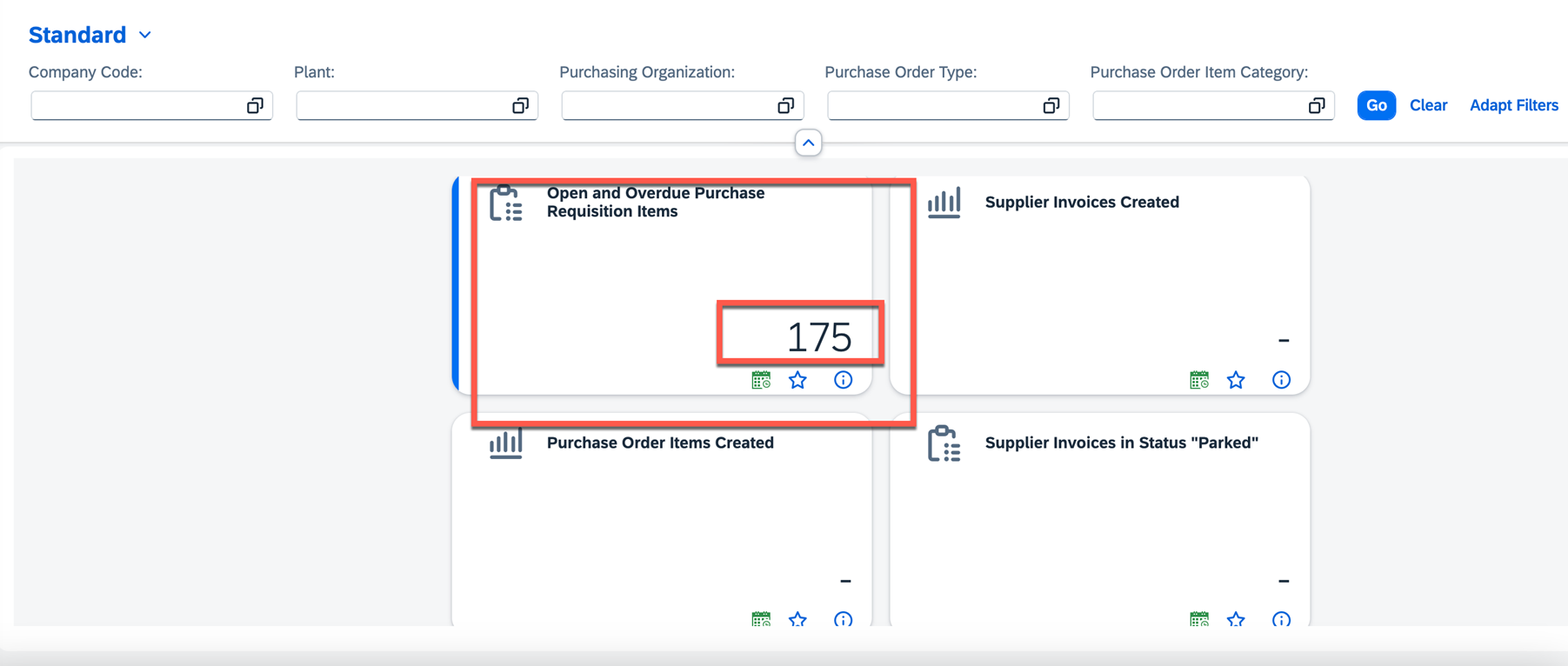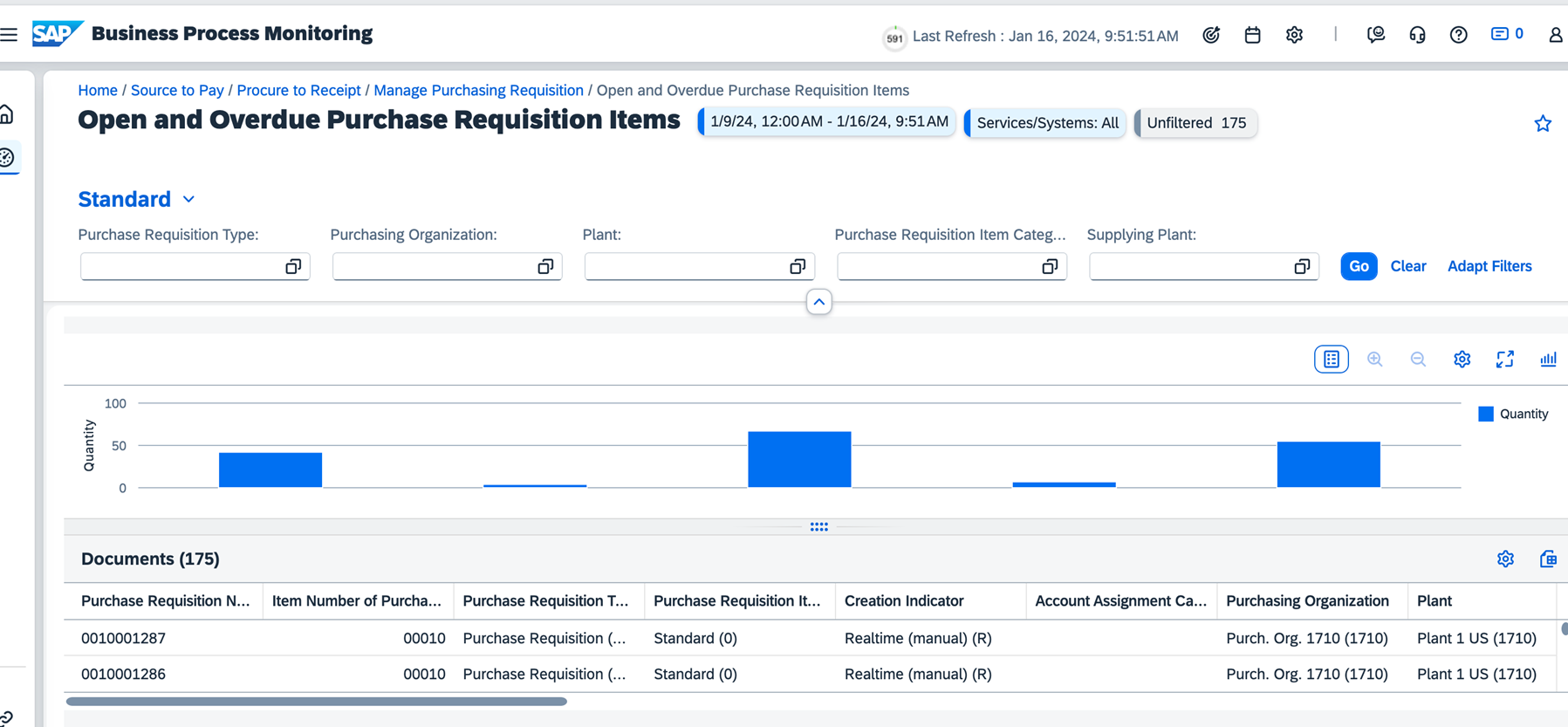Business Process Monitoring:
Business process monitoring involves tracking and analyzing the performance and efficiency of various business processes within an organization.
Monitoring is an important part of Business Process Monitoring lifecycle. Business Process Monitoring has a wider scope, certainly looks at activities on every aspect of the Business.
A well-equipped structured framework is required to successful in Business Process Monitoring.
Why Business Process Monitoring is important?
Business Process Monitoring helps to streamline the processes and eliminate the bottlenecks, thereby improving performance & reduce costs. Business Process Management represents the elementary foundation for higher productivity and efficiency in the company & is consequently indispensable in order to keep up with the times and remain successful in the market for a long term.
- Efficient Business Process Monitoring
- It enables organizations to efficiently monitor their business processes, ensuring smooth operations and proactive issue detection.
- Real-time Monitoring and Analytics
- Real-time monitoring offers several key benefits for businesses.
- Immediate visibility into process performance and bottlenecks
- Early detection of issues and anomalies
- Faster response times and proactive problem-solving
- Improved operational efficiency and cost savings.
- Seamless Integration
- It helps in seamless integration with other SAP solutions, allowing for efficient data sharing and collaboration across different platforms.
- Interoperability
- It is designed to be interoperable with other SAP products, enabling businesses to leverage their existing SAP infrastructure and maximize the value of their investments.
Steps in setting up Business Process Monitoring
- Define Monitoring Objectives
- Identify the key business processes that you want to monitor. Determine the specific metrics and KPIs that are important for each process. Set clear objectives for each process to ensure that the monitoring is aligned with your business goals.
- Configure Monitoring Rules
- In SAP Cloud ALM, configure monitoring rules for each business process. Define the conditions and thresholds that trigger alerts and notifications. Specify the frequency and scope of the monitoring. Ensure that the monitoring rules are aligned with the objectives defined in the previous step.
- Set Up Data Collection
- Establish the data collection mechanism for each business process. Define the data sources and integration points that provide the necessary data for monitoring. Configure the data collection tools and processes to ensure accurate and timely data retrieval.
- Define Alerting and Escalation
- Establish the alerting and escalation procedures for each business process. Determine the individuals or teams responsible for receiving and responding to alerts. Define the escalation paths and procedures for addressing critical issues. Ensure that the alerting and escalation processes are well-documented and communicated to the relevant stakeholders.
- Test and Validate
- Before fully deploying the business process monitoring, conduct thorough testing and validation. Verify that the monitoring rules, data collection, dashboards, and alerting mechanisms are functioning correctly. Test different scenarios and edge cases to ensure the reliability and accuracy of the monitoring system.
- Monitor and Optimize
-
- Once the business process monitoring is implemented, regularly monitor the results and optimize the system. Analyse the monitoring data to identify areas for improvement and optimization. Continuously refine the monitoring rules, dashboards, and alerting procedures to ensure the effectiveness of the monitoring process.
Use Case
Purchase Requests which are open (no subsequent documents are created)
- Further an Alert can also be triggered to receive this item over emails, external applications like Microsoft teams/ Service now or internally within Alert mechanism in Cloud ALM.
DataNub with vast experience in the core enables clients to get maximum out of the solution/services through our expertise consultation & implementation with cost effective & structured approach of implementation.