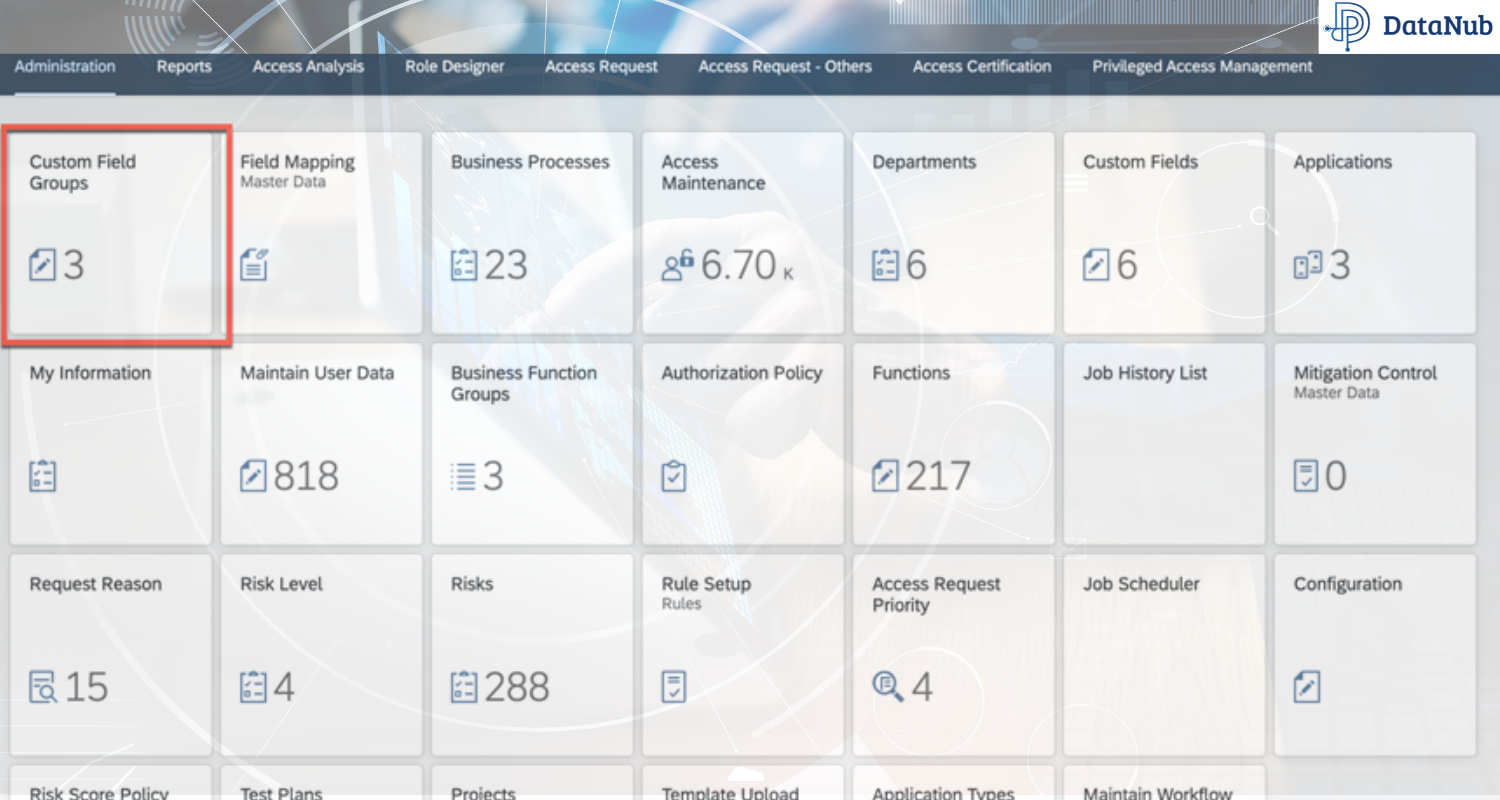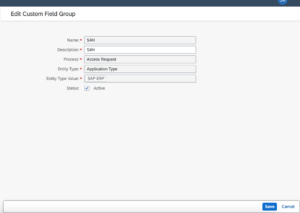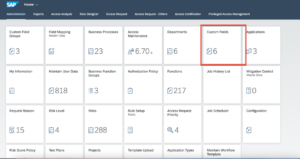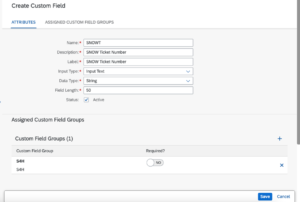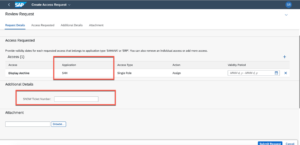Customers who creating the custom fields in SAP GRC feel straightforward by enhancing the structure in GRACREQ table and the fields are visible in custom data section.
While for the customers who are creating a custom field in SAP IAG or for those customers who are migrating from GRC to IAG, then the below procedure can help them to create and view custom fields in SAP IAG access request form.
Step 1: Define the application for which the custom fields should be displayed.
Step 2: Define the custom fields for the applications.
Step 3: Custom fields are available only for those applications which are defined in step 2 and not for all the application group.