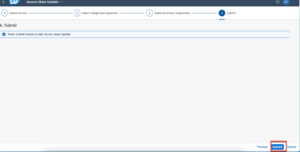Introduction:
- SAP Identity Access Governance (IAG) is a cloud-based solution that helps us manage the access rights of our users across multiple systems and applications. With SAP IAG, we can automate the provisioning and deprovisioning of access, monitor compliance, and perform audits and remediation.
- One of the features of SAP IAG is the ability to perform a mass update of access rights for multiple users at once. This can be useful when we need to apply a common change to a large group of users, such as adding or removing a role, changing an attribute, or modifying a validity period. In this document, we will learn how to perform a mass update in SAP IAG using the Mass Update tool.
Prerequisites:
Before we can perform a mass update in SAP IAG, you need to have the following:
- An administrator role in SAP IAG
- Access to the Mass Update tool in the SAP IAG UI
- A CSV file with the list of users and the changes we want to apply
Steps:
Conclusion:
In this document, we have learned how to perform a mass update in SAP IAG using the Mass Update tool. This feature can help us save time and effort when we need to apply a common change to a large group of users. we can also use the Mass Update tool to revert the changes if needed.