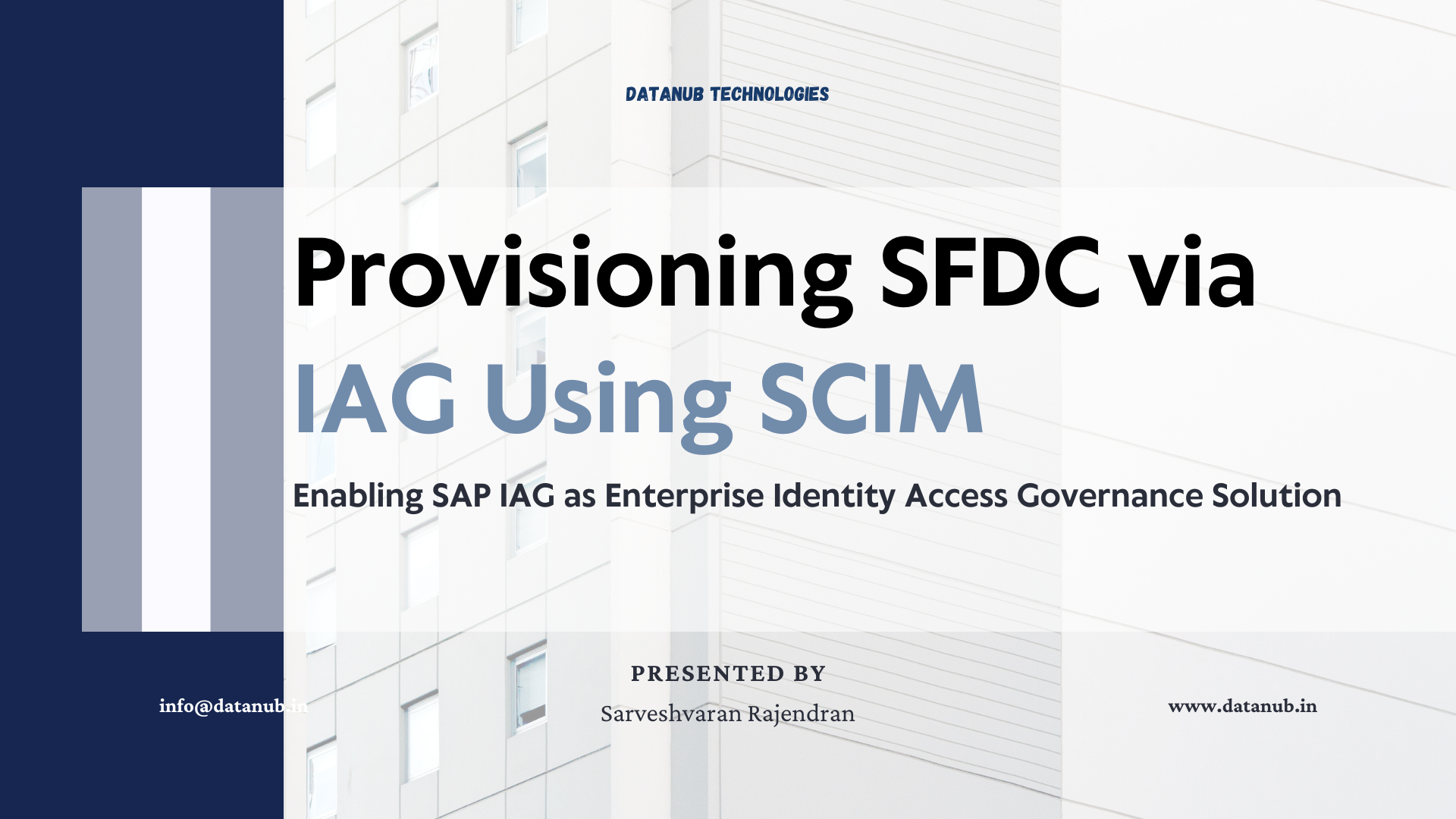What is SCIM?
SCIM is an open standard designed to simplify the management of user identities in cloud-based applications and services. It offers a standardized protocol for automating the exchange of user identity information between systems, ensuring consistency and reducing administrative overhead.
Why Now?
- Integrating SAP IAG with SFDC through SCIM offers several benefits:
- Single System of Truth: Enables IAG as an enterprise identity governance tool for both SAP & non-SAP landscape
- Improved Efficiency: Automates user provisioning and deprovisioning processes, reducing manual effort and errors.
- Enhanced Security: Ensures that user access rights are consistently managed across systems, reducing the risk of unauthorized access.
- Compliance: Helps maintain compliance with regulatory requirements by ensuring accurate and up-to-date user identity information.
- Streamlined Workflows: Enables seamless integration of identity management processes with IT service management workflows in ServiceNow.
Prerequisites
Before beginning the integration, ensure have the following:
- Access to SAP IAG and ServiceNow instances.
- Administrator privileges for both systems.
- Understanding of SCIM protocol and its implementation.
Integration Flow –
Step 1: Configure SCIM in SAP IAG
- Log in to the SAP IAG admin – application tile.
- Configure SCIM application as SFDC
- Save and activate the SCIM configuration.
Step 2: Set Up SCIM in SFDC
- Activate / configure the end points for users and group management.
Step 3: Configure IPS Proxy
- Update the IPS Proxy with SCIM end points of SFDC
- Define the transformation for read & write
Step 4: Activate Repo & Provision job
- Run the repo sync to get all the users & group from SDFC
- Run the IAG provisioning job to update / create the users
Best Practices
- Consistent Attribute Mapping: Ensure that user attributes are consistently mapped between SAP IAG and SFDC to avoid synchronization issues.
- Regular Audits: Conduct regular audits of user accounts and access rights to ensure compliance and security.
- Documentation: Maintain thorough documentation of the integration process and any configurations made in both systems.
- Testing: Thoroughly test the integration in a staging environment before deploying it to production.