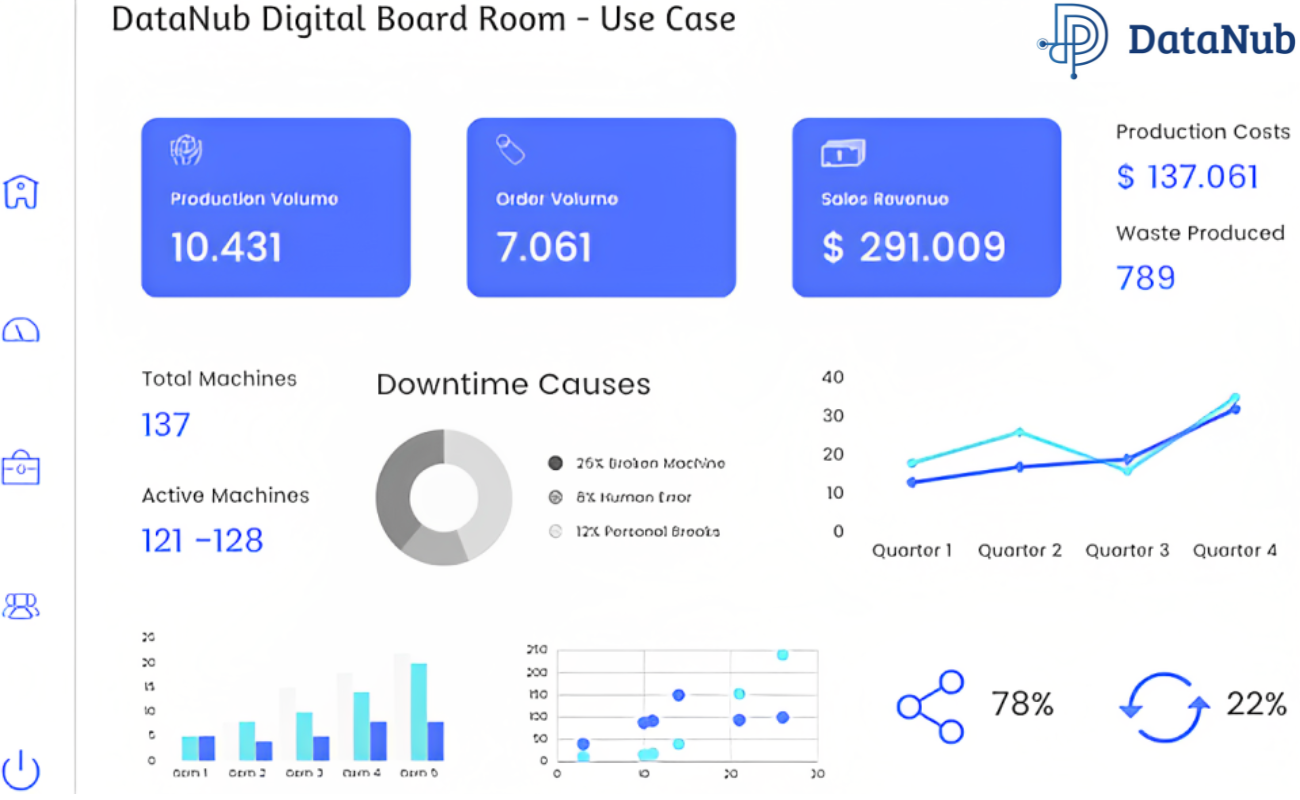What is SAC Digital Boardroom?
SAP Digital Boardroom is a tool for executives to make informed business decisions. It provides real-time insights and addresses ad hoc questions. All lines of business are harmonized into one touch screen setup, making it easier to collaborate. Executives can quickly analyze data from all parts of the organization. It’s a must-have tool for any business looking to stay ahead of the game.
How to create a Digital Boardroom in SAC?
1. First, login to SAC account and in the left side menu bar, select Digital Boardroom.
2. Here you can select two types of Digital Boardrooms. One is Agenda and another one is Dashboard. Select the type based on requirement.
3) After that we have import the stories to Digital Boardroom. The thing is many people get confused here. Because while importing the storied to the Boardroom they cannot find the stories which they created. This is because they created those Stories in Optimized design mode.
4) So, while creating stories for SAC Digital Boardroom we should select Classic design mode. Then only we can import those stories our Digital Boardroom.
5) For example, in the below folder we have two stories. One is Classic design type and another one is Optimized design type.
6) But while importing the Stories to the Digital Boardroom, we can only find Classic design type Story only. This is because the Optimized type story does not support the Digital Boardroom.
7) After importing, we can see the story in the imported stories tab in Digital Boardroom.
8) Now we can use the imported stories in our Digital Boardroom. We can drag and drop the stories to the Boardroom . After that we must give topic titles and we can present the Boardroom.